Load and save property files to a TaskContext's PropertyBag. More...
#include <rtt/PropertyLoader.hpp>
Public Member Functions | |
| bool | load (const std::string &filename, TaskContext *target) const |
| Read the XML cpf file and create (or refresh the matching properties) of the given TaskContext. | |
| bool | store (const std::string &filename, TaskContext *target) const |
| Stores all properties of a TaskContext in a new file or overwrite an existing one. | |
| bool | configure (const std::string &filename, TaskContext *target, bool all=true) const |
| Read the XML cpf file and 'refresh' the matching properties of the given TaskContext. | |
| bool | save (const std::string &filename, TaskContext *target, bool all=true) const |
| Write the XML cpf file with the properties of the given TaskContext. | |
| bool | configure (const std::string &filename, TaskContext *target, const std::string &name) const |
| Read a single property from a file. | |
| bool | save (const std::string &filename, TaskContext *target, const std::string &name) const |
| Write a single property to a file, or update an existing file. | |
Load and save property files to a TaskContext's PropertyBag.
The default file format is 'cpf' from the CPFMarshaller class.
Definition at line 51 of file PropertyLoader.hpp.
| bool RTT::PropertyLoader::configure | ( | const std::string & | filename, | |
| TaskContext * | target, | |||
| const std::string & | name | |||
| ) | const |
Read a single property from a file.
| filename | The file to read from. | |
| target | The TaskContext to configure. | |
| name | The path to or name of a property in target. Separate path components with dots. For example, to safe property x: bag_1.bag_2.x |
| bool RTT::PropertyLoader::configure | ( | const std::string & | filename, | |
| TaskContext * | target, | |||
| bool | all = true | |||
| ) | const |
Read the XML cpf file and 'refresh' the matching properties of the given TaskContext.
There may be more properties in the file than properties in the target.
| filename | The file to read from. | |
| target | The TaskContext to configure. | |
| all | Configure all properties of target. Return an error if not all properties were found in filename. |
| bool RTT::PropertyLoader::load | ( | const std::string & | filename, | |
| TaskContext * | target | |||
| ) | const |
Read the XML cpf file and create (or refresh the matching properties) of the given TaskContext.
Any property in the file which is not in the target, is created in the target.
| filename | The file to read from. | |
| target | The TaskContext to load the new properties into. |
| bool RTT::PropertyLoader::save | ( | const std::string & | filename, | |
| TaskContext * | target, | |||
| const std::string & | name | |||
| ) | const |
Write a single property to a file, or update an existing file.
| filename | The file to update or write to. | |
| target | The TaskContext to configure. | |
| name | The path to or name of a property in target. Separate path components with dots. For example, to safe property x: bag_1.bag_2.x |
| bool RTT::PropertyLoader::save | ( | const std::string & | filename, | |
| TaskContext * | target, | |||
| bool | all = true | |||
| ) | const |
Write the XML cpf file with the properties of the given TaskContext.
The file is first read into memory, the resulting tree is updated with the task's properties and then written to disk again. This allows to share files between tasks.
| filename | The file to read from and write to (updating). | |
| target | The TaskContext to configure. | |
| all | Write out all properties of target to filename, add missing ones if necessary. |
| bool RTT::PropertyLoader::store | ( | const std::string & | filename, | |
| TaskContext * | target | |||
| ) | const |
Stores all properties of a TaskContext in a new file or overwrite an existing one.
The file given in filename will always be overwritten and any existing content will be lost.
| filename | The file to store to. | |
| target | The TaskContext to read the properties from. |
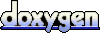 1.6.3
1.6.3