RTT::SensorInterface< SensorData > Class Template Reference
[Device Interfaces]
An interface that describes a general sensor You can read a value/structure. More...
#include <rtt/dev/SensorInterface.hpp>
Inheritance diagram for RTT::SensorInterface< SensorData >:

Public Types | |
| typedef SensorData | DataType |
Public Member Functions | |
| virtual int | readSensor (DataType &p) const =0 |
| Read the Data, the structure that this sensor 'exports'. | |
| virtual DataType | readSensor () const =0 |
| Return the last measurement. | |
| virtual DataType | maxMeasurement () const =0 |
| Returns the maximum value this sensor can read. | |
| virtual DataType | minMeasurement () const =0 |
| Returns the minimum value this sensor can read. | |
| virtual DataType | zeroMeasurement () const =0 |
| Returns the value which would be given with the sensor in ideal rest. | |
| virtual void | calibrate () |
| Start or perform calibration. | |
| virtual bool | isCalibrated () const |
| Inspect if a calibration has been done. | |
| virtual void | unCalibrate () |
| Undo any previous calibration ( this function may have no effect ). | |
Protected Attributes | |
| bool | calibrated |
Detailed Description
template<class SensorData>
class RTT::SensorInterface< SensorData >
An interface that describes a general sensor You can read a value/structure.
The OutputData is the actual SI unit of the measured data (e.g. force, velocity,...) and is in case of a 1D sensor a double.
If the sensor is not calibrated, the minMeasurement() and maxMeasurement() functions should return std::numeric_limits<SensorData>::min() and std::numeric_limits<SensorData>::max() respectively.
- See also:
- CalibrationInterface
Definition at line 65 of file SensorInterface.hpp.
Member Function Documentation
| virtual bool RTT::CalibrationInterface::isCalibrated | ( | ) | const [inline, virtual, inherited] |
Inspect if a calibration has been done.
- Returns:
- True if so.
Definition at line 69 of file CalibrationInterface.hpp.
template<class SensorData >
| virtual int RTT::SensorInterface< SensorData >::readSensor | ( | DataType & | p | ) | const [pure virtual] |
Read the Data, the structure that this sensor 'exports'.
- Returns:
- 0 on success
- -1 on failure
The documentation for this class was generated from the following file:
- rtt/dev/SensorInterface.hpp
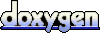 1.6.3
1.6.3